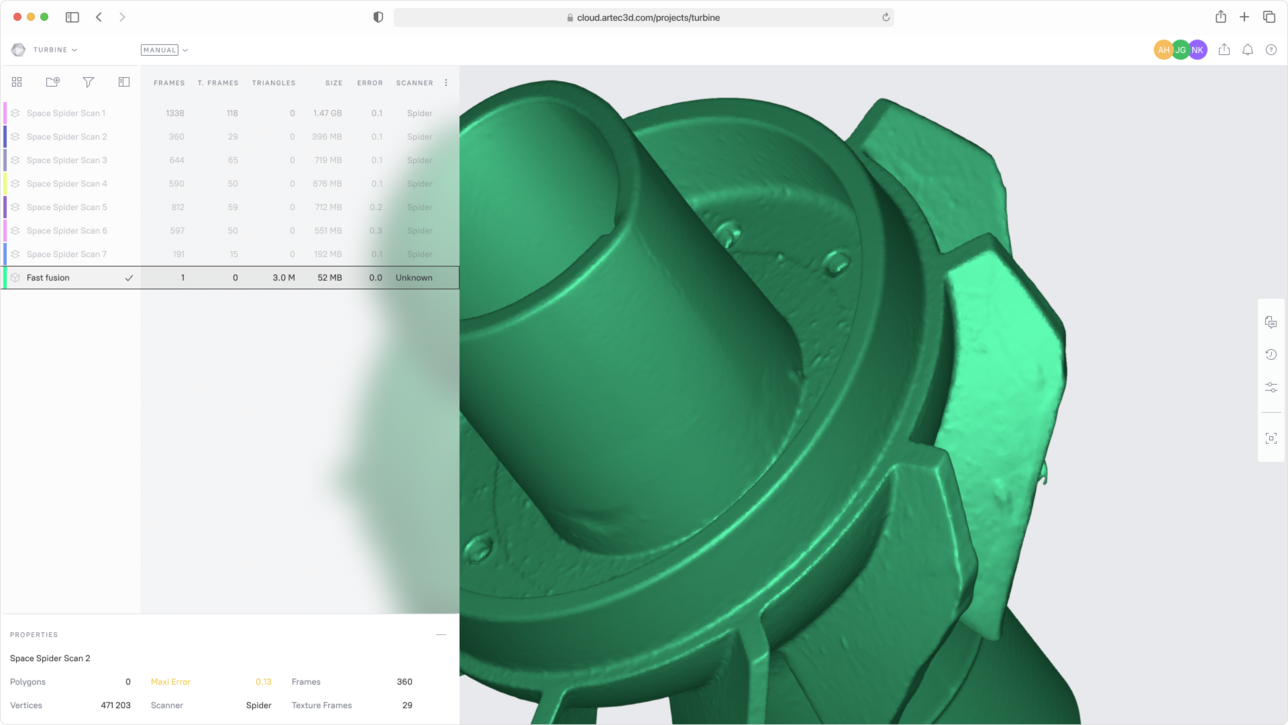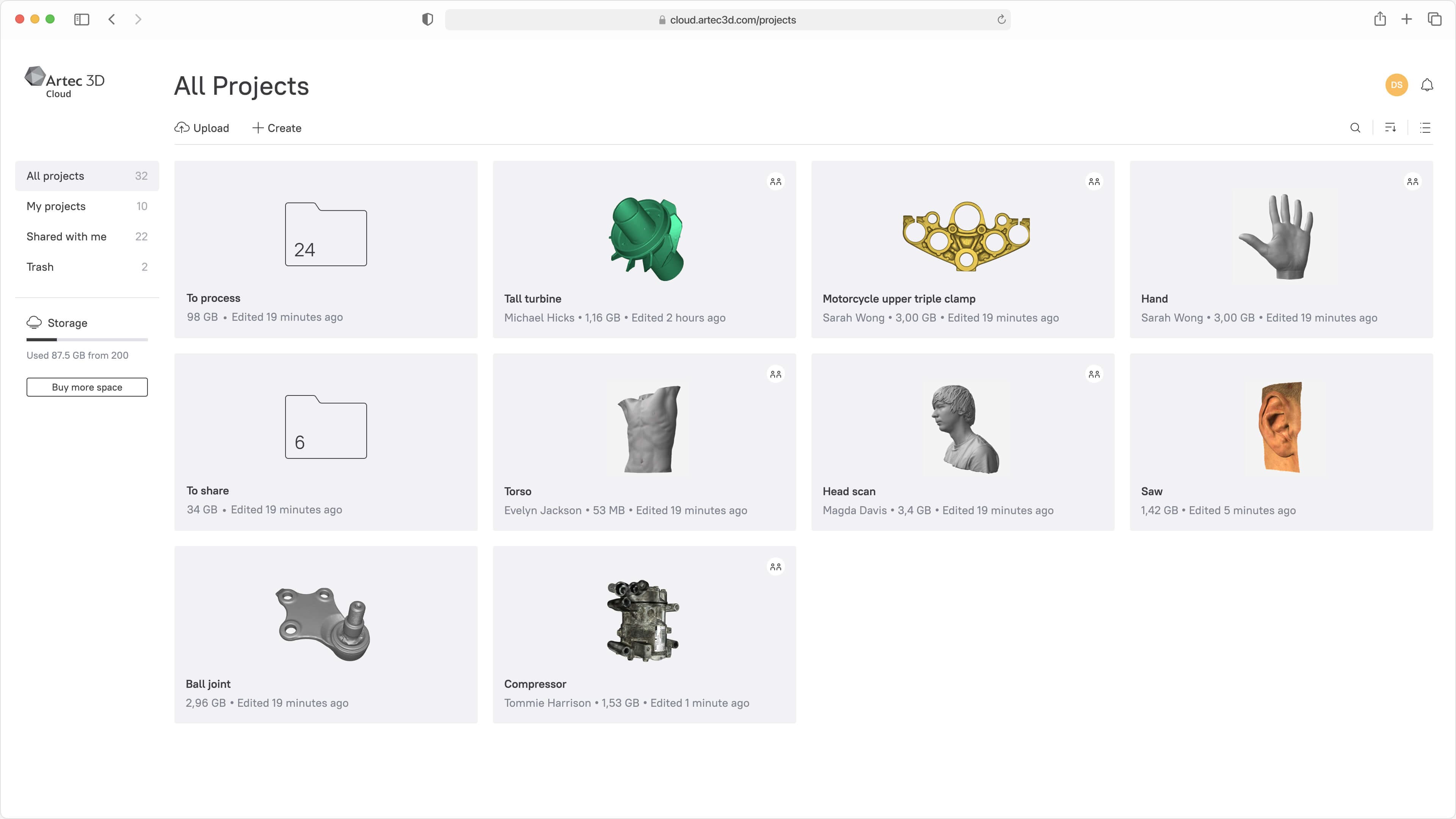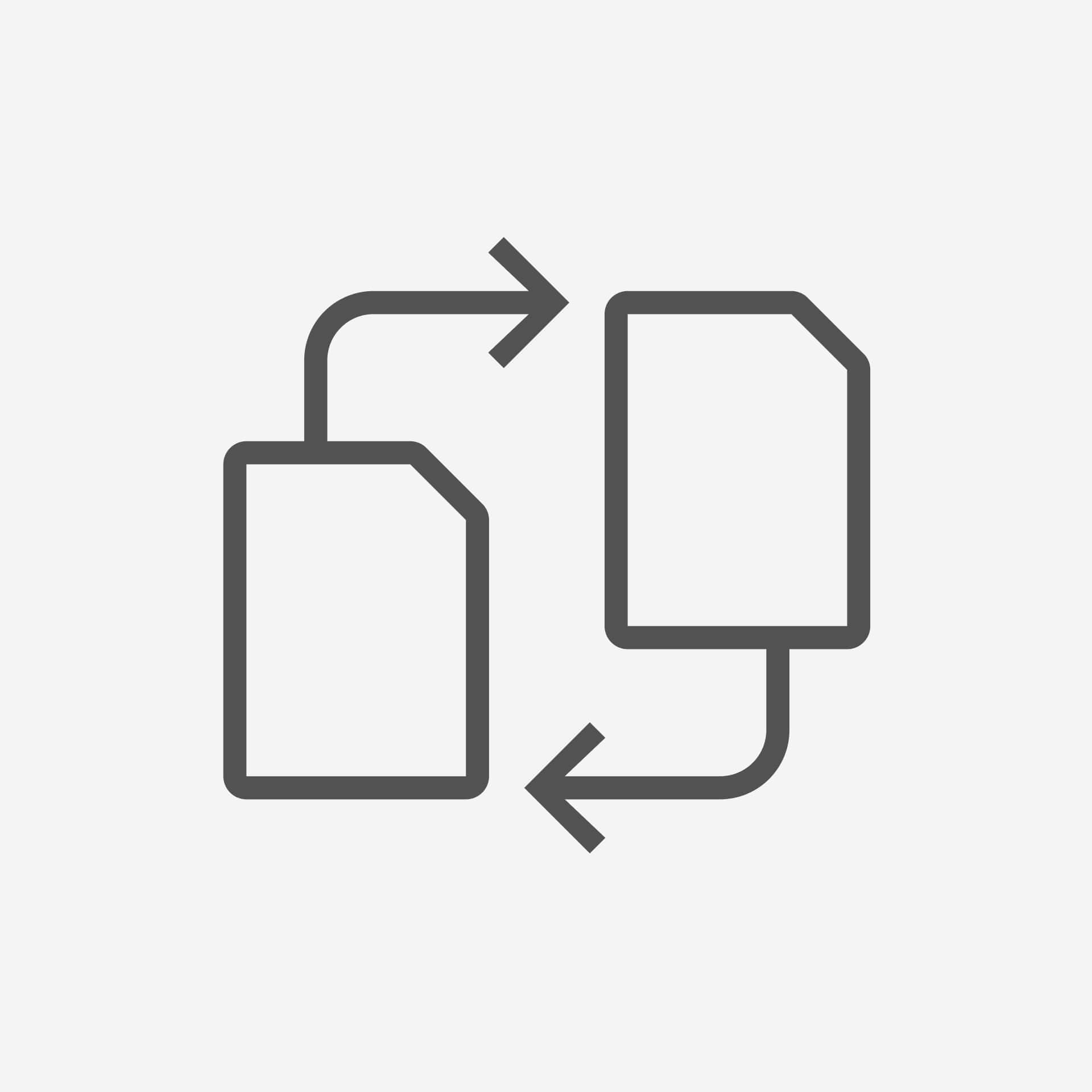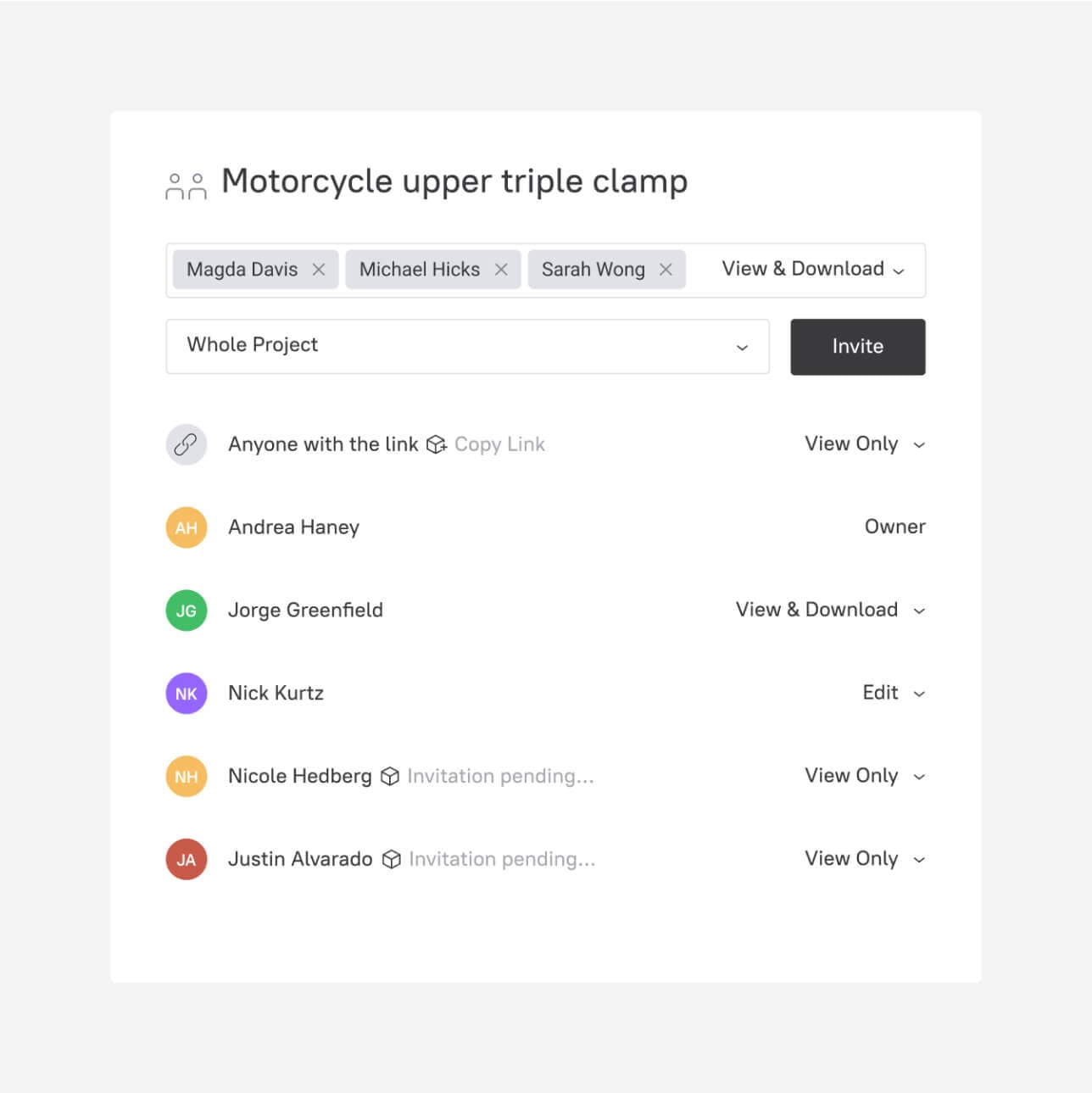Artec Cloud: Every 3D scan and project in your browser
Try now with access to 5 GB. That’s enough space for an entire project, or hundreds of 3D models — for free.
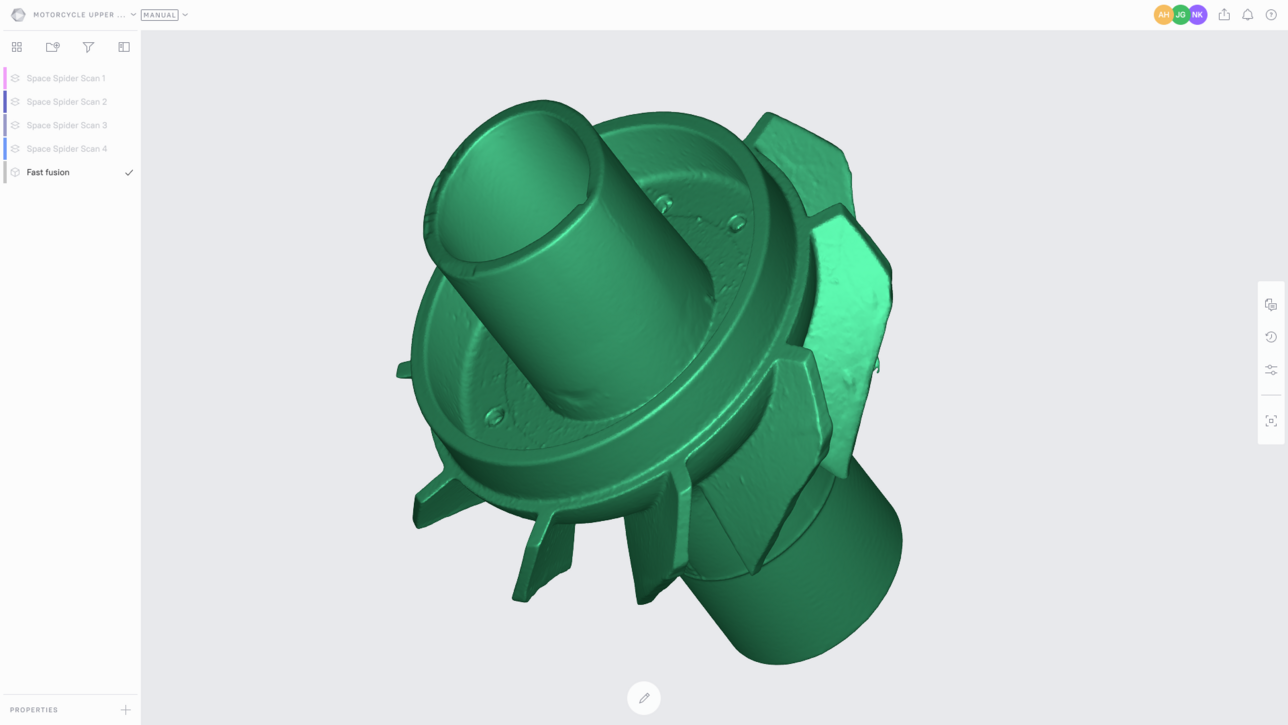
Secure data
Never lose your data. Even if you lose your computer, all your work is safely stored away.
Project history
Worry-free editing and collaboration with a synced log of all your work.
Easy access
Access files anywhere with just an internet connection.
Choose the plan that works for you
(NEW) Monthly plan, renewed automatically every month.
Annual plan, renewed automatically every year.
One month from date of payment.
12 months from date of payment.
One month from date of payment.
12 months for the price of 10 from date of payment.
All plans include:
- Sync your online and offline data to back up your Artec Studio progress to the cloud in a single click
- Send a share link to collaborate, add comments and attachments, and rapidly iterate upon projects
- Embed your model so that it can be viewed, rotated, and zoomed into via an interactive 3D Player
- Import scans captured by multiple different devices
- Import scans, models, CAD files or entire Artec Studio projects
- Create new projects
- View and download scans or models
- Organize projects within folders and duplicate for iteration
- Export scans, models, and Artec Studio projects in a wide range of formats
Get multiple licenses for your organization
Please contact us for more information.
FAQ
-
How many accounts can I have?
You can have as many accounts as you’d like, but do note that plans are designed for a single user and are accessible from one browser at a time. Get in touch with our Sales team if you’d like to enquire about plans for your team!
-
Do you offer trials?
A 5GB account is free! Here, you can make use of all Artec Cloud features.
-
Can I switch between plans?
If you’d like to level up or to downgrade your plan, get in touch with the Artec Support Team at support@artec3d.com!
-
How frequently do I have to pay?
5GB, 200GB, and 1TB plans are valid from the date of payment. Annual and monthly plans are renewed on the same date each year and month, with users able to enter their details and pay automatically if they wish.
-
What forms of payment are accepted?
Payments are accepted through credit card or PayPal.
-
Can I use Artec Cloud without an Artec Studio subscription?
Yes! Artec Cloud can be used independently, or in combination with Artec Studio for further processing.
-
I only have a Mac. Will Artec Cloud work on macOS?
Yes! Artec Cloud is compatible with all browsers and operating systems.
-
What happens if I cancel my subscription halfway through?
Any desired changes to your plan will be done manually. Get in touch with the Artec Support Team!
-
Are there any team plans available?
Get in touch with the Artec Support Team at support@artec3d.com to find out more!
-
Can I use Artec Cloud on my tablet or mobile phone?
Artec Cloud is currently designed for desktop use.
-
What file sizes can I work with?
We ensure stable work for individual projects of up to 200GB. This covers most projects scanned with Artec Eva, Space Spider, Leo, or Ray II. Your combined projects are safely stored on Artec Cloud so long as the total size does not exceed your limit.
-
Do you have more questions?
Get in touch with the Artec Support Team at support@artec3d.com so we can help! With Artec Cloud, you get 24-hour support for anything that you might need help with!